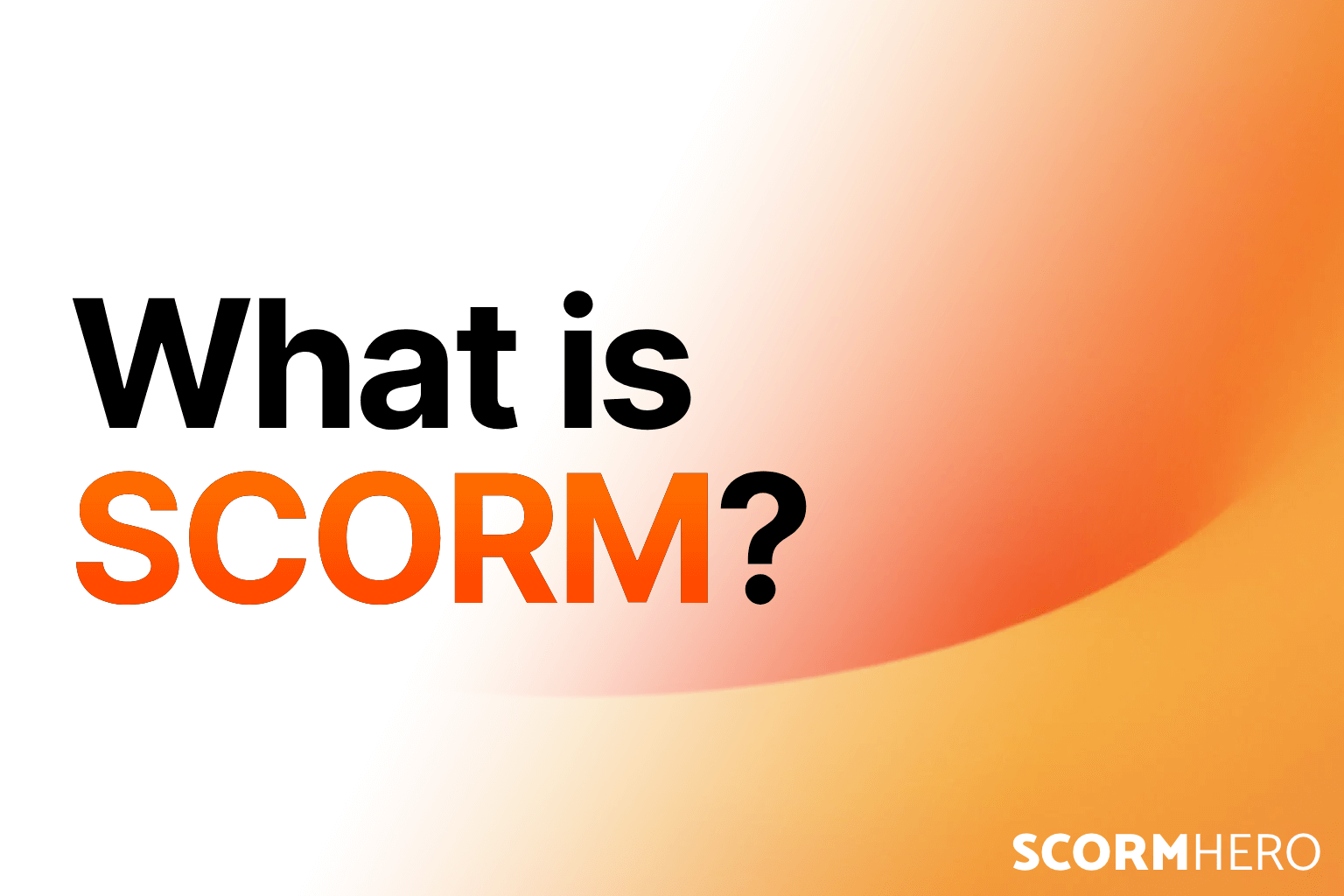In today’s corporate training world, content needs to work across multiple Learning Management Systems (LMSs) — and that’s exactly where SCORM comes in. If you’ve ever heard someone mention “SCORM compliance” or “SCORM packages” and wondered what they meant, this guide is for you.
We’ll explain what SCORM is, why it’s still the backbone of e-learning in 2025, and how it impacts your organization’s ability to train, track, and certify employees efficiently.
---
Understanding SCORM — The Standard Behind E-Learning
SCORM stands for Sharable Content Object Reference Model. It’s a set of technical standards that allows e-learning courses and Learning Management Systems (LMSs) to communicate with each other.
Think of SCORM as the “USB standard” of e-learning — plug a course into any SCORM-compliant LMS, and it just works. Whether your organization uses Moodle, Cornerstone, SAP SuccessFactors, or another LMS, SCORM ensures that your training content behaves the same way everywhere.
🧠 Why It Was Created
Before SCORM, training content often worked only within the platform where it was built. Each LMS had its own rules, formats, and data models. SCORM was developed by ADL (Advanced Distributed Learning Initiative), backed by the U.S. Department of Defense, to standardize how content and systems interact.Today, SCORM remains the most widely adopted standard in the corporate training industry.
---
Why SCORM Matters for Corporate Training
For corporate training managers, SCORM is more than a technical term — it’s the foundation that keeps your learning ecosystem running smoothly.
Here’s why it matters:
1. Interoperability Across Platforms
SCORM ensures your e-learning content works across any LMS without needing custom integrations. Whether you switch LMS vendors or acquire a new division using another system, your training content remains compatible.2. Tracking and Reporting
SCORM tracks essential learning data, such as:- Course start and completion
- Time spent
- Scores and pass/fail results
- Learner progress through modules
- SCORM 1.2 – Older but still the most widely supported.
- SCORM 2004 – Adds sequencing rules and better data reporting.
- ScormHero
- Articulate Storyline
- Adobe Captivate
- iSpring Suite
- Lectora
- SCORM Cloud
- Your LMS's built-in test environment
- Most enterprise LMSs rely on SCORM for daily operations.
- It remains the simplest and most cost-effective way to ensure compliance.
- SCORM content can coexist with xAPI or cmi5 for modern data needs.
This data feeds directly into your LMS reports — crucial for compliance, performance reviews, and ROI measurement.
3. Compliance and Audit Readiness
In highly regulated industries (finance, healthcare, manufacturing), being able to prove that employees completed mandatory training is essential. SCORM makes it easy to demonstrate completion records and training history to auditors.4. Cost Efficiency and Content Reuse
Once your content is SCORM-compliant, you can deploy it anywhere. That means no re-development costs when migrating LMSs or scaling training to new regions.💡 Example: A global company can deploy a single SCORM course in multiple regional LMSs while maintaining consistent tracking and reporting.
---
How SCORM Works (Simplified for Non-Technical Readers)
At its core, SCORM defines how your course content (usually a collection of HTML, JS, and media files) communicates with the LMS.
Here’s the simple breakdown:
1. The SCORM Package (.zip file)
- Your course is bundled into a single .zip file containing all its assets and a manifest.xml file.
- This manifest tells the LMS what the course includes and how it’s structured.
2. Launching the Course - When a learner opens the course in the LMS, SCORM’s API establishes communication between the course and the LMS.
3. Data Exchange - The course sends messages like: - “Learner started lesson 1.” - “Learner scored 85%.” - “Learner completed the course.” - The LMS stores that data in reports.
4. Completion and Tracking - When the learner finishes, SCORM updates the LMS with a “completed” or “passed” status.
🧩 SCORM Versions You Should Know
There are two main versions in use:Most organizations still rely on SCORM 1.2 for simplicity and LMS compatibility.
---
Benefits of Using SCORM in Your Training Strategy
For corporate training managers, adopting SCORM offers measurable operational advantages:
✅ Consistency Across Systems
Ensure that training content delivers the same experience and results across every LMS your company uses.📊 Data-Driven Insights
Track completion rates, time spent, and performance — all from your LMS dashboard. These insights guide better learning decisions.🔄 Easy Maintenance and Updates
Update one course and redeploy it everywhere without rebuilding content for each LMS.🧩 Integration Flexibility
SCORM works seamlessly with other learning technologies and can be combined with HR and compliance tools for unified reporting.💰 Proven ROI
By standardizing your content, you reduce development costs, minimize compatibility issues, and extend the shelf life of your training materials.---
SCORM vs. Newer Standards (xAPI and cmi5)
Some managers wonder whether SCORM is still relevant when newer standards exist. Here’s a quick comparison:
| Feature | SCORM | xAPI (Tin Can API) | cmi5 | |----------|------------|-----------------------|----------| | Tracking scope | LMS only | Tracks learning anywhere (apps, VR, offline) | xAPI with LMS rules | | Offline support | ❌ No | ✅ Yes | ✅ Yes | | Analytics depth | Basic | Advanced | Advanced | | Ease of implementation | ✅ Easy | ⚙️ Complex | ⚙️ Complex | | Industry adoption | ⭐ Very high | Growing | Emerging |
Bottom line: If your training happens mostly inside an LMS, SCORM remains the most practical and cost-effective standard. For companies needing deeper analytics or mobile/offline tracking, combining SCORM with xAPI can be powerful.
---
How to Create a SCORM-Compliant Course
Creating a SCORM course doesn’t require deep technical expertise. Many tools automatically generate SCORM packages.
Popular Authoring Tools
These tools let you export your course directly as a SCORM 1.2 or SCORM 2004 package.
Testing Your Course
You can test your SCORM package before uploading it to your LMS using:Uploading to Your LMS
Once tested, upload the.zip file to your LMS under “Add New Course” or “Import SCORM”.
The LMS will automatically recognize and register the course structure and tracking data.💡 Pro Tip: If your training materials are in PowerPoint or video format, you can easily convert them to SCORM using platforms like ScormHero — no coding required.
---
The Future of SCORM in Corporate Learning
With AI, mobile learning, and advanced analytics shaping the future of training, many wonder if SCORM is becoming obsolete. The truth is — SCORM is evolving, not disappearing.
Here’s Why It’s Still Relevant:
In 2025, the trend is hybrid learning ecosystems: Organizations use SCORM for core compliance training and xAPI for tracking informal or performance-based learning.
---
Final Thoughts
SCORM remains the foundation of corporate e-learning — ensuring consistency, tracking, and compliance across every platform.
For corporate training managers, understanding SCORM isn’t just technical trivia. It’s the key to scaling learning initiatives, ensuring compliance, and making informed business decisions backed by reliable training data.