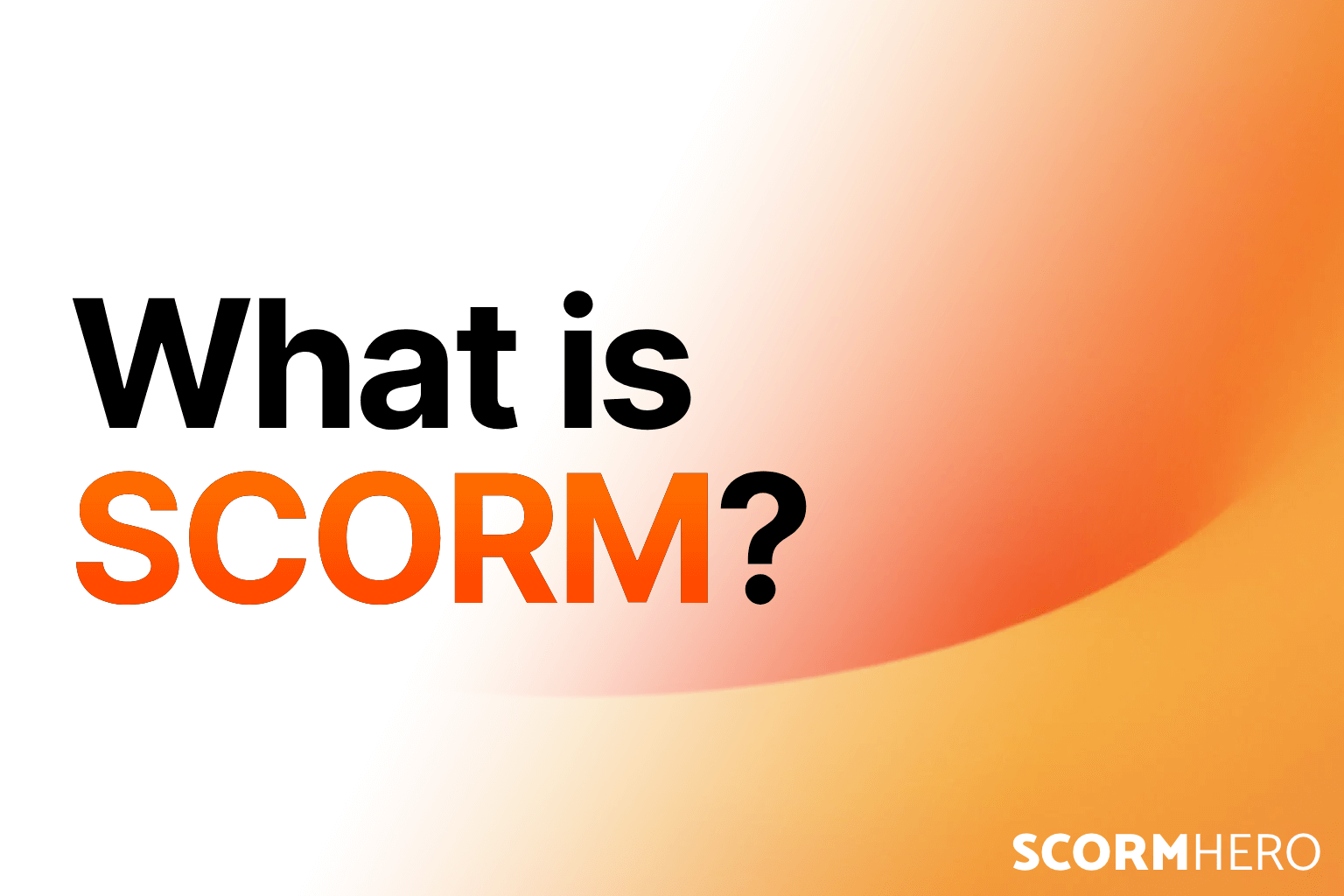Convert PowerPoint to SCORM Free: Best Tools 2025
Maurício Pradella
Oct 29, 2025 • 9 min read
Learn how to convert PowerPoint to SCORM for free using online tools. Discover the best 2025 options including ScormHero.
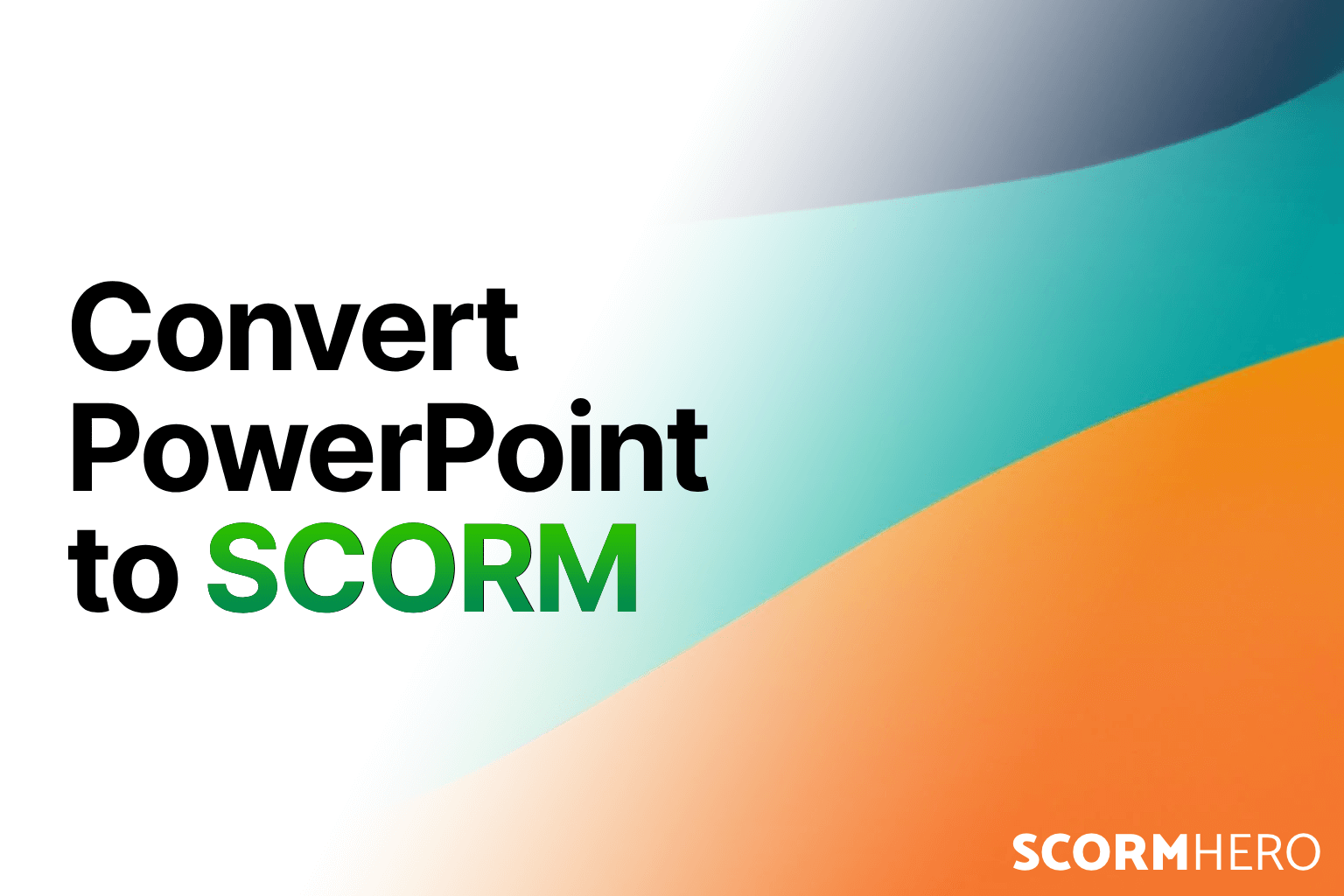
PowerPoint remains one of the most widely used tools for corporate training. But while it’s great for creating slides, it doesn’t automatically track progress or completion inside a Learning Management System (LMS).
That’s where SCORM comes in.
By converting your PowerPoint presentation into a SCORM package, you make it compatible with virtually any LMS — allowing you to track learner progress, completion rates, and even quiz scores.
The good news? You don’t need to buy expensive authoring software. In this guide, you’ll learn how to convert PowerPoint to SCORM using free tools, and we’ll show you why ScormHero is the easiest and most reliable solution available in 2025.
---
What Is SCORM (and Why Convert PowerPoint to It)?
SCORM stands for Sharable Content Object Reference Model — a universal e-learning standard that lets your course “talk” to any LMS.
When you convert PowerPoint to SCORM, your slides become interactive learning content that:Without SCORM, a PowerPoint file is just static content — your LMS can’t tell if someone finished it or skipped ahead.
---
The Benefits of Converting PowerPoint to SCORM
For corporate training managers, converting PowerPoint to SCORM is a game changer.
Here’s why it matters:
✅ 1. Track Learner Progress
SCORM allows your LMS to record if employees opened the course, how long they spent on it, and whether they completed it.🧩 2. LMS Compatibility
Once converted, your course works in any SCORM-compatible LMS — from Moodle and Docebo to Cornerstone or SuccessFactors.💡 3. No Rebuilding Required
You don’t have to recreate your slides in another tool. Just convert your existing PowerPoint presentation and upload it to your LMS.📊 4. Compliance-Ready Reporting
In industries that require training evidence, SCORM tracking ensures your reports meet audit and compliance requirements.---
What You’ll Need Before You Start
Before converting your presentation, make sure:
.pptx).---
Free Tools to Convert PowerPoint to SCORM
Let’s explore the best ways to convert PowerPoint into a SCORM-compliant package without spending money.
> 💡 Tip: Free tools often have feature limits, but they’re great for testing or smaller training projects.
---
🥇 1. ScormHero — The Easiest PowerPoint to SCORM Converter
Best for: Corporate trainers and managers who want a fast, no-install solution.
ScormHero lets you upload your PowerPoint file and instantly convert it into a SCORM package that works in any LMS.
No need for technical setup or authoring software — just upload, convert, and download your .zip file ready for upload.
How to use ScormHero:
1. Visit ScormHero.com
2. Create your free account
3. Upload your .pptx or .ppt file
4. Click "Start conversion"
5. Download your SCORM package and upload it to your LMS
Why it’s great:
Pro Tip: ScormHero is especially useful for teams managing multiple PowerPoints. You can convert dozens of files into SCORM packages consistently — saving hours of manual work.
---
🧩 2. iSpring Free (Windows)
Best for: Windows users who already use PowerPoint.
iSpring Free is a PowerPoint add-in that converts slides into SCORM content. Once installed, you'll see an iSpring tab in PowerPoint where you can publish directly to SCORM.
How it works:
1. Install iSpring Free (requires Windows PowerPoint)
2. Open your presentation
3. Click “Publish” → “LMS” → “SCORM 1.2”
4. Save and upload the exported .zip to your LMS
Pros:
Cons:
---
🧰 3. Udutu Course Authoring Tool
Best for: Teams who want a web-based SCORM converter with drag-and-drop editing.
Udutu offers a free online course authoring platform that supports SCORM export. You can import PowerPoint slides, add quizzes, and publish to SCORM — all online.
Steps: 1. Create a free Udutu account 2. Import your PowerPoint presentation 3. Add optional interactivity (like quizzes or branching) 4. Export as SCORM 1.2 or 2004
Pros:
Cons:
---
🌐 4. Adapt Learning (Open Source)
Best for: Developers or teams comfortable with open-source tools.
Adapt Learning is an open-source e-learning framework that supports SCORM export. It's highly flexible but requires some technical setup.
Pros:
Cons:
---
🧮 5. Google Slides + SCORM Template (Manual Method)
Best for: DIY creators on a tight budget.
You can manually convert Google Slides (or PowerPoint) presentations into SCORM by exporting them as HTML and wrapping them with a SCORM template.
It’s not user-friendly, but it’s technically free.
Basic process:
1. Export your presentation as HTML or PDF
2. Use a free SCORM template (found on GitHub or eLearning forums)
3. Zip the files with a proper imsmanifest.xml
4. Upload to your LMS
Downsides: This method is time-consuming and prone to technical issues — but works if you need a one-time conversion.
---
Comparison Table — Free PowerPoint to SCORM Tools
| Tool | Platform | Ease of Use | SCORM Versions | Free Plan | Best For | |------|-----------|-------------|----------------|------------|-----------| | ScormHero | Web | ⭐⭐⭐⭐⭐ | 1.2 / 2004 | ✅ Yes | Fast conversion with no setup | | iSpring Free | Windows | ⭐⭐⭐⭐ | 1.2 | ✅ Yes | PowerPoint users | | Udutu | Web | ⭐⭐⭐ | 1.2 / 2004 | ✅ Yes | Simple online editing | | Adapt Learning | Web / Local | ⭐⭐ | 1.2 / 2004 | ✅ Yes | Developers | | Manual Template | Any | ⭐ | 1.2 | ✅ Yes | DIY enthusiasts |
---
Which Tool Should You Use?
If you’re managing corporate training or need reliable results without technical hassle, ScormHero is the clear winner.
While iSpring Free or Udutu can work for smaller setups, ScormHero is the most efficient choice for professional use and scaling corporate training programs.
---
Tips for a Smooth Conversion
Before uploading your new SCORM course to an LMS, check these quick tips:
---
Final Thoughts
You don’t need to spend thousands on software to convert PowerPoint into SCORM-compliant courses. With the right free tools, you can quickly transform your presentations into trackable, LMS-ready content that fits seamlessly into your corporate training strategy.
And if you want the fastest, most reliable way to do it — without installing anything — try ScormHero.
It’s designed to make SCORM simple for trainers, HR professionals, and learning managers who just want their PowerPoint courses to work in any LMS.
Share this article: